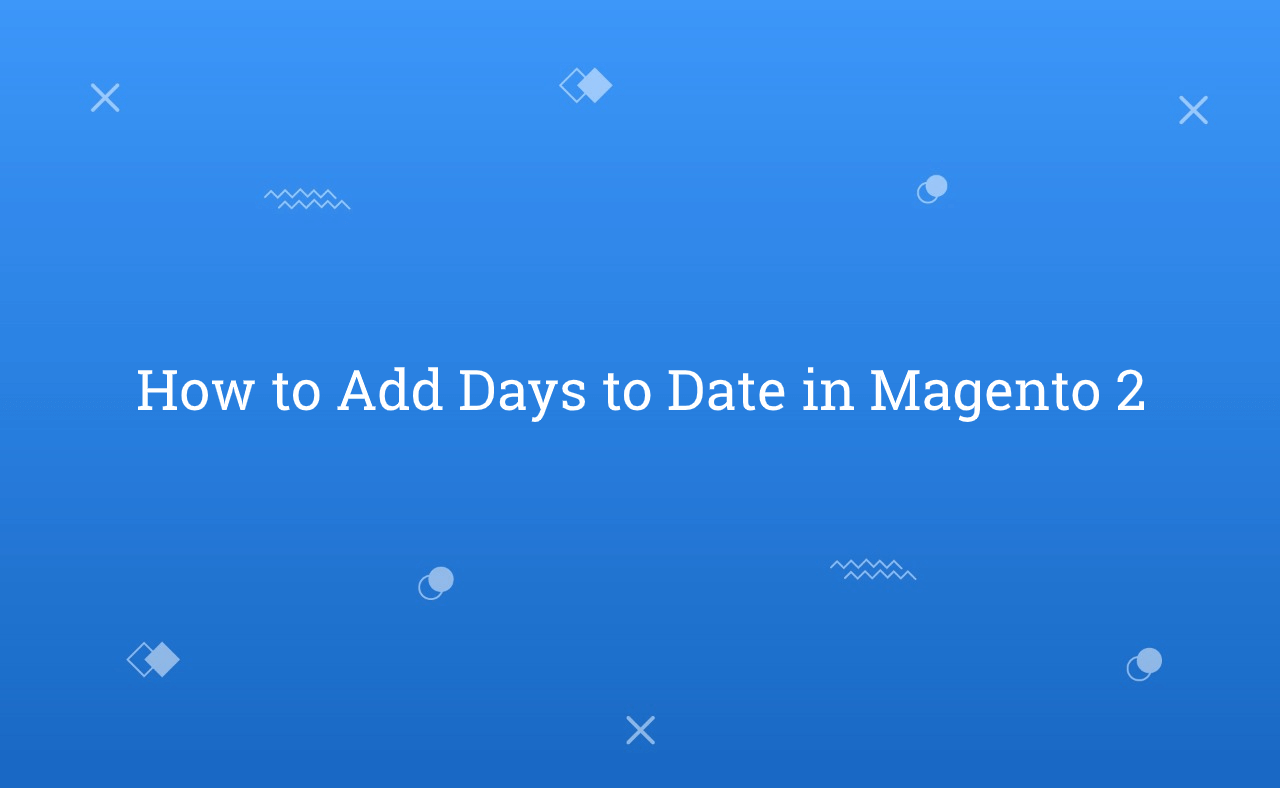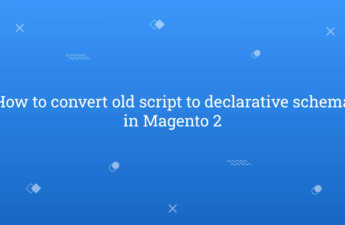In this tutorial, Today I will explain how to add days to the date in Magento 2. For example, If you want to get the date for the next days or want to add 5 or 7 days to the current date then, how to add days to date and get value in Magento 2.
Let’s follow the below way to add days to date :
You may also like this :
- How to Check Elasticsearch is Enabled Programmatically in Magento 2
- How to Disable Guest Reviews in Magento 2
We need to inject \Magento\Framework\Stdlib\DateTime\DateTime class into the construct and then, you can use function in your phtml or any other files :
<?php
/**
* Created By : Rohan Hapani
*/
namespace RH\Helloworld\Block;
class Helloworld extends \Magento\Framework\View\Element\Template
{
protected $date;
public function __construct(
...
\Magento\Framework\Stdlib\DateTime\DateTime $date
...
){
...
$this->date = $date;
...
}
public function getNextDate()
{
$date = $this->date->date('Y-m-d'); // current date
$nextdate = $this->date->date('Y-m-d', strtotime($date." +1 days")); //next day date
return $nextdate;
}
}
Here, we created one getNextDate() function to return the next date of the current date. You can add the number of days instead of +1 days which you want to add to the return date with additional days.
Remove generated and then, need to clean cache.
That’s it !!!
I hope this blog is easy to understand about how to add days to the date in Magento 2. In case, I missed anything or need to add some information, always feel free to leave a comment in this blog, I’ll get back with a proper solution.
Stay Safe and Stay Connected !!