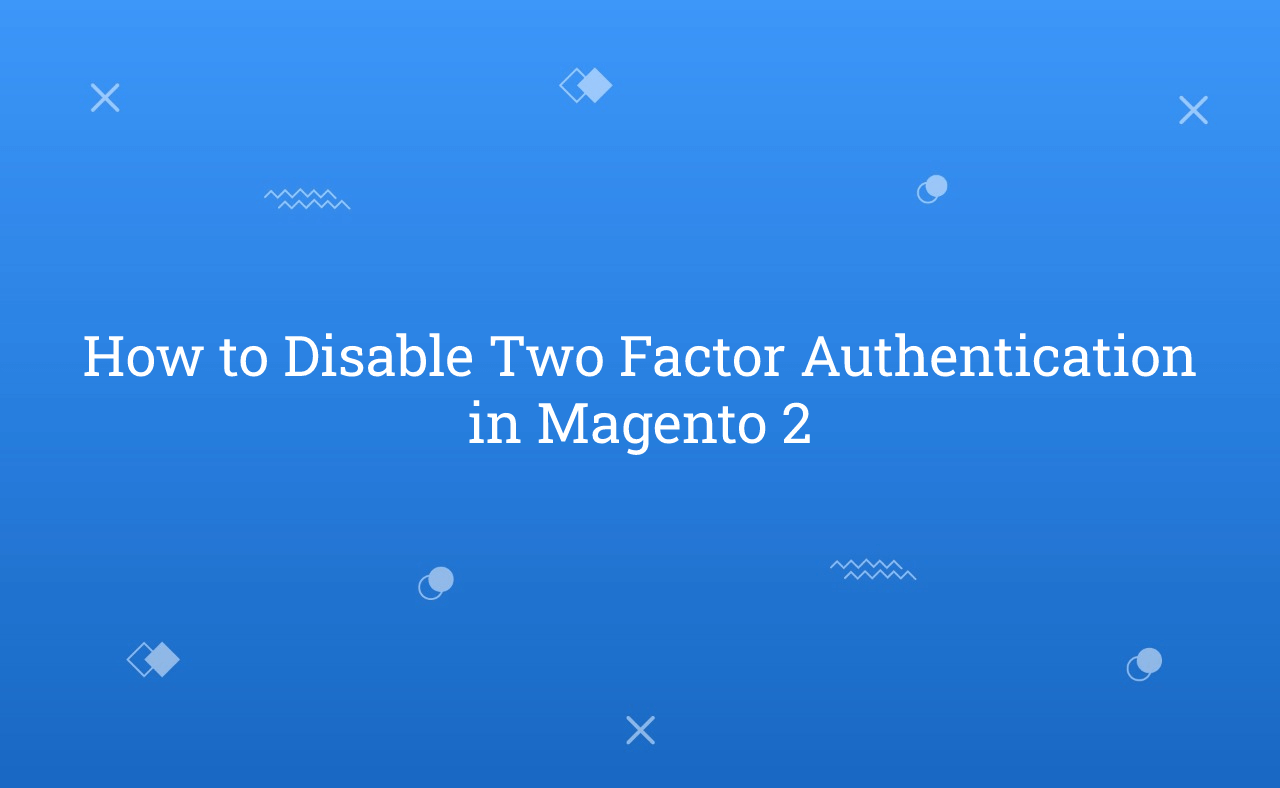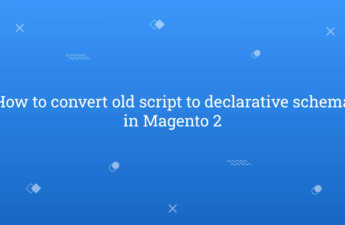In this tutorial, Today I will explain to how to disable two factor authentication in Magento 2. After Magento 2.4.x, Magento by default enable two factor authentication. Admin users must first configure their 2FA before logging into the Admin through either the UI or a web API. This step of authentication makes it harder for malicious users to log in to the Admin without authorization.
It’s helpful for improves security by two step authentication to access Magento 2 Admin. So, it’s force to follow authentication steps before log in to admin panel.
You may also like this :
Still, To avoid authentication steps, you can disable module using this below way :
php bin/magento module:disable Magento_TwoFactorAuth
You just need to execute above command from your Magento 2 root directory. After that, Just clean cache and check it.
That’s it !!!
I hope this blog is easy to understand about how to disable two factor authentication in Magento 2. In case, I missed anything or need to add some information, always feel free to leave a comment in this blog, I’ll get back with proper solution.
Stay Safe and Stay Connected !!