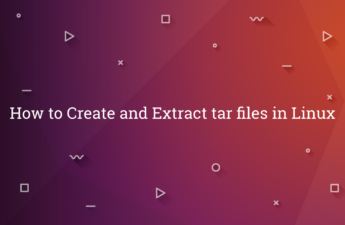In this tutorial, I will list out some useful git commands list. Now a days, GIT is very useful to manage your project in one place.
So, I am posting here some importance GIT commands list. Bookmark this blog in your browser 🙂
You may also like this :
- Magento 2 : Useful Command List
- How to Create and Extract tar files in Linux
- How to Switch PHP versions using Command Line in Ubuntu
GIT Commands :
1. git config :
This command is useful for set author name and email address respectively to be used with your commits.
It will use for set git config user name :
git config --global user.name "Your Name"
It will use for set git config user email :
git config --global user.email "Your Email"
To get git config user name :
git config --global user.name
To get git config user email :
git config --global user.email
2. git clone :
This command is useful to clone a repository from an existing URL.
git clone <Your Git Clone URL>
3. git add :
This command is useful to add files into specific branch.
git add <File Name>
If you want to add all files using git then, you can use below commands :
git add --all
4. git commit :
This command is useful to commit file changes after add files into specific branch.
git commit -m "Your commit description"
5. git diff :
This command is useful to check diff of files
git diff <file name>
If you want to check diff between two branches then, you can execute below commands :
git diff <first branch name> <second branch name>
6. git branch :
This command is useful for display current branch.
git branch
git branch -d <branch-name> : To delete branch in git.
git branch -a : List all remote branches.
git branch -m <oldname> <newname> : Rename a branch
git branch -m <newname> : Rename the current branch
7. git reset :
This command is useful for reset file changes.
git reset <file name>
This command is useful for reset commit changes.
git reset <commit id>
8. git status :
This command lists all the files that have to be committed and modified.
git status
9. git log :
This command is useful to list the version history for the current branch.
git log
10. git show :
This command is useful to shows the metadata and content changes of the specified commit.
git show <commit id>
git show <commit id> –name-only : It will return file names only by commit id in git.
11. git checkout :
This command is useful to switch from one branch to another.
git checkout <branch name>
git checkout -b <branch name> : This command creates a new branch and also switches to it.
12. git merge :
This command merges the specified branch’s commit changes into the current branch.
git merge <branch name>
13. git push :
This command sends the branch commits to your remote repository.
git push <variable name> <branch name>
For ex : git push origin staging
14. git pull :
This command fetches and merges changes on the remote server to your working directory.
git pull <variable name> <branch name>
For ex : git pull origin staging
That’s it !!
I hope this blog is helpful to your for use GIT commands. In case, I missed anything or need to add some information, always feel free to leave a comment in this blog, I’ll get back with proper solution.
Keep liking and sharing !!