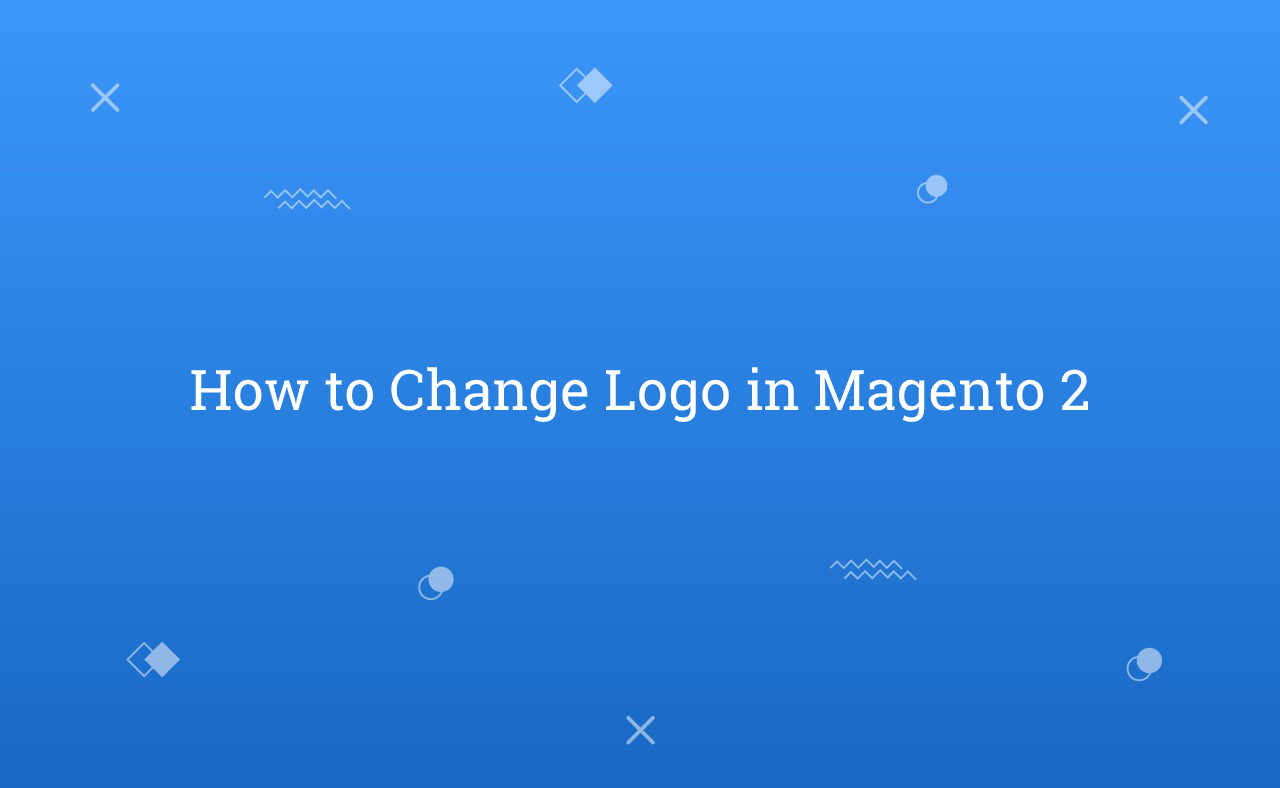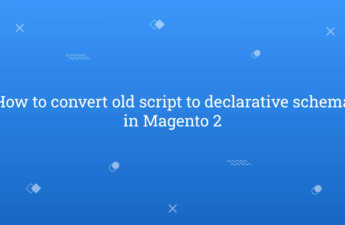In this tutorial, Today I will explain to about how to change logo in Magento 2. In Magento 2, There are by default Luma theme set and also Luma theme logo set as default logo.
But, when you want to change logo and want to set your custom logo then, how we can set that? Let’s follow the below steps to change logo in Magento 2.
You may also like this :
- How to Add Custom Tab in Customer Account Dashboard in Magento 2
- How to Upload Image using UI Component in Magento 2
1) Go to Admin -> Content -> Design -> Configuration
2) Then, Edit your theme and expand Header Tab.
3) You can see there are Logo Image File uploader field available. You can upload here your logo image and also set height and width of the logo.
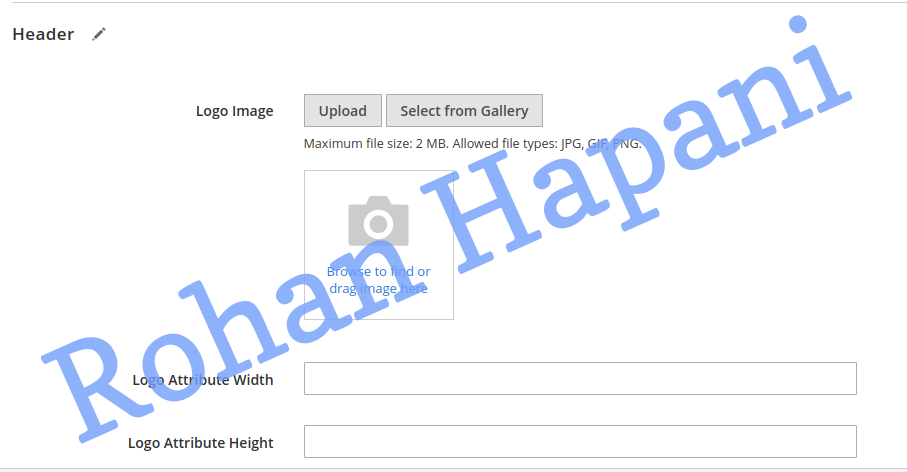
That’s it !!!
If you want to set Logo width and Logo Height, you can also set from here. You can set value in Logo Attribute Width for add width and for Logo Attribute Height you can set value for height.
Now, clean cache and check it.
I hope this blog is easy to understand about how to change logo in Magento 2. In case, I missed anything or need to add some information, always feel free to leave a comment in this blog, I’ll get back with proper solution.
Keep liking and sharing 🙂