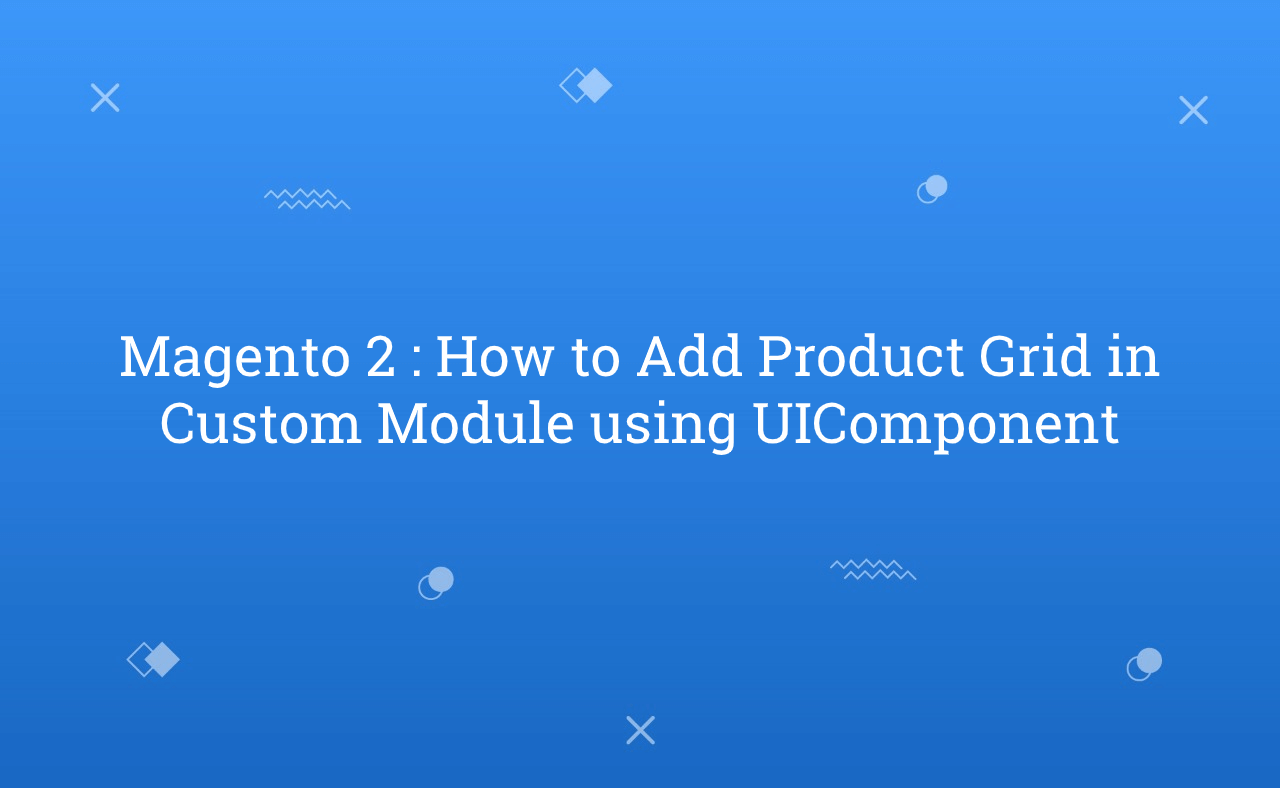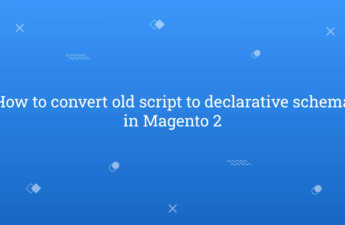In this tutorial, Today I will explain to how to add product grid in custom module using UIComponent. Product Grid is useful to add/display product related information in your custom module. In UI Form, sometimes need to require to add product grid. For that, you can set product grid inside specific fieldset using UiComponent.
It maybe tricky to add the new grid in UI Form. So, Let’s see and folllow the below steps :
You may also like this :
- Add Category Filter to Product Grid in Magento 2 Admin
- Magento 2 : Remove decimals from quantity in product grid
Steps of add product grid in custom module using UIComponent in Magento 2 :
1) First of all, Let’s assume that you have created simple module. Now, You need to add new fieldset in your UI form xml file. I added this below code on this file path : app/code/RH/CustProductGrid/view/adminhtml/adminhtml/ui_component/custom_form.xml
<!--
/**
* Created By : Rohan Hapani
*/
-->
<fieldset name="assign_product_grid">
<argument name="data" xsi:type="array">
<item name="config" xsi:type="array">
<item name="label" xsi:type="string" translate="true">Products Fieldset</item>
<item name="collapsible" xsi:type="boolean">true</item>
<item name="sortOrder" xsi:type="number">30</item>
</item>
</argument>
<container name="assign_products_container" >
<argument name="data" xsi:type="array">
<item name="config" xsi:type="array">
<item name="sortOrder" xsi:type="number">170</item>
</item>
</argument>
<htmlContent name="html_content">
<argument name="block" xsi:type="object">RH\CustProductGrid\Block\Adminhtml\AssignProducts</argument>
</htmlContent>
</container>
</fieldset>
2) After that, Create AssignProducts.php file at app/code/RH/CustProductGrid/Block/Adminhtml/ and paste the below code :
<?php
/**
* Created By : RH
*/
namespace RH\CustProductGrid\Block\Adminhtml;
class AssignProducts extends \Magento\Backend\Block\Template
{
/**
* Block template
*
* @var string
*/
protected $_template = 'products/assign_products.phtml';
/**
* @var \Magento\Catalog\Block\Adminhtml\Category\Tab\Product
*/
protected $blockGrid;
/**
* @var \Magento\Framework\Registry
*/
protected $registry;
/**
* @var \Magento\Framework\Json\EncoderInterface
*/
protected $jsonEncoder;
/**
* @var \RH\CustProductGrid\Model\ResourceModel\Product\CollectionFactory
*/
protected $productFactory;
/**
* @param \Magento\Backend\Block\Template\Context $context
* @param \Magento\Framework\Registry $registry
* @param \Magento\Framework\Json\EncoderInterface $jsonEncoder
* @param \RH\CustProductGrid\Model\ResourceModel\Product\CollectionFactory $productFactory
* @param array $data
*/
public function __construct(
\Magento\Backend\Block\Template\Context $context,
\Magento\Framework\Registry $registry,
\Magento\Framework\Json\EncoderInterface $jsonEncoder,
\RH\CustProductGrid\Model\ResourceModel\Product\CollectionFactory $productFactory,
array $data = []
) {
$this->registry = $registry;
$this->jsonEncoder = $jsonEncoder;
$this->productFactory = $productFactory;
parent::__construct($context, $data);
}
/**
* Retrieve instance of grid block
*
* @return \Magento\Framework\View\Element\BlockInterface
* @throws \Magento\Framework\Exception\LocalizedException
*/
public function getBlockGrid()
{
if (null === $this->blockGrid) {
$this->blockGrid = $this->getLayout()->createBlock(
'RH\CustProductGrid\Block\Adminhtml\Tab\Productgrid',
'category.product.grid'
);
}
return $this->blockGrid;
}
/**
* Return HTML of grid block
*
* @return string
*/
public function getGridHtml()
{
return $this->getBlockGrid()->toHtml();
}
/**
* @return string
*/
public function getProductsJson()
{
$entity_id = $this->getRequest()->getParam('entity_id');
$productFactory = $this->productFactory->create();
$productFactory->addFieldToSelect(['product_id', 'position']);
$productFactory->addFieldToFilter('entity_id', ['eq' => $entity_id]);
$result = [];
if (!empty($productFactory->getData())) {
foreach ($productFactory->getData() as $rhProducts) {
$result[$rhProducts['product_id']] = '';
}
return $this->jsonEncoder->encode($result);
}
return '{}';
}
public function getItem()
{
return $this->registry->registry('my_item');
}
}
3) Then, Create Productgrid.php file at app/code/RH/CustProductGrid/Block/Adminhtml/Tab/ and paste the below code for add columns in product grid :
<?php
/**
* Created By : RH
*/
namespace RH\CustProductGrid\Block\Adminhtml\Tab;
use Magento\Catalog\Model\Product\Visibility;
use Magento\Framework\App\ObjectManager;
use Magento\Store\Model\Store;
class Productgrid extends \Magento\Backend\Block\Widget\Grid\Extended
{
/**
* @var \Magento\Framework\Registry
*/
protected $coreRegistry = null;
/**
* @var \Magento\Catalog\Model\ProductFactory
*/
protected $productFactory;
/**
* @var \RH\CustProductGrid\Model\ResourceModel\Product\CollectionFactory
*/
protected $productCollFactory;
/**
* @param \Magento\Backend\Block\Template\Context $context
* @param \Magento\Backend\Helper\Data $backendHelper
* @param \Magento\Catalog\Model\ProductFactory $productFactory
* @param \Magento\Framework\Registry $coreRegistry
* @param \Magento\Framework\Module\Manager $moduleManager
* @param \Magento\Store\Model\StoreManagerInterface $storeManager
* @param Visibility|null $visibility
* @param array $data
*/
public function __construct(
\Magento\Backend\Block\Template\Context $context,
\Magento\Backend\Helper\Data $backendHelper,
\Magento\Catalog\Model\ProductFactory $productFactory,
\RH\CustProductGrid\Model\ResourceModel\Product\CollectionFactory $productCollFactory,
\Magento\Framework\Registry $coreRegistry,
\Magento\Framework\Module\Manager $moduleManager,
\Magento\Store\Model\StoreManagerInterface $storeManager,
Visibility $visibility = null,
array $data = []
) {
$this->productFactory = $productFactory;
$this->productCollFactory = $productCollFactory;
$this->coreRegistry = $coreRegistry;
$this->moduleManager = $moduleManager;
$this->_storeManager = $storeManager;
$this->visibility = $visibility ?: ObjectManager::getInstance()->get(Visibility::class);
parent::__construct($context, $backendHelper, $data);
}
/**
* [_construct description]
* @return [type] [description]
*/
protected function _construct()
{
parent::_construct();
$this->setId('rh_grid_products');
$this->setDefaultSort('entity_id');
$this->setDefaultDir('ASC');
$this->setUseAjax(true);
if ($this->getRequest()->getParam('entity_id')) {
$this->setDefaultFilter(['in_products' => 1]);
} else {
$this->setDefaultFilter(['in_products' => 0]);
}
$this->setSaveParametersInSession(true);
}
/**
* [get store id]
*
* @return Store
*/
protected function _getStore()
{
$storeId = (int) $this->getRequest()->getParam('store', 0);
return $this->_storeManager->getStore($storeId);
}
protected function _prepareCollection()
{
$store = $this->_getStore();
$collection = $this->productFactory->create()->getCollection()->addAttributeToSelect(
'sku'
)->addAttributeToSelect(
'name'
)->addAttributeToSelect(
'attribute_set_id'
)->addAttributeToSelect(
'type_id'
)->setStore(
$store
);
if ($this->moduleManager->isEnabled('Magento_CatalogInventory')) {
$collection->joinField(
'qty',
'cataloginventory_stock_item',
'qty',
'product_id=entity_id',
'{{table}}.stock_id=1',
'left'
);
}
if ($store->getId()) {
$collection->setStoreId($store->getId());
$collection->addStoreFilter($store);
$collection->joinAttribute(
'name',
'catalog_product/name',
'entity_id',
null,
'inner',
Store::DEFAULT_STORE_ID
);
$collection->joinAttribute(
'status',
'catalog_product/status',
'entity_id',
null,
'inner',
$store->getId()
);
$collection->joinAttribute(
'visibility',
'catalog_product/visibility',
'entity_id',
null,
'inner',
$store->getId()
);
$collection->joinAttribute('price', 'catalog_product/price', 'entity_id', null, 'left', $store->getId());
} else {
$collection->addAttributeToSelect('price');
$collection->joinAttribute('status', 'catalog_product/status', 'entity_id', null, 'inner');
$collection->joinAttribute('visibility', 'catalog_product/visibility', 'entity_id', null, 'inner');
}
$this->setCollection($collection);
return parent::_prepareCollection();
}
protected function _addColumnFilterToCollection($column)
{
if ($column->getId() == 'in_products') {
$productIds = $this->_getSelectedProducts();
if (empty($productIds)) {
$productIds = 0;
}
if ($column->getFilter()->getValue()) {
$this->getCollection()->addFieldToFilter('entity_id', ['in' => $productIds]);
} else {
if ($productIds) {
$this->getCollection()->addFieldToFilter('entity_id', ['nin' => $productIds]);
}
}
} else {
parent::_addColumnFilterToCollection($column);
}
return $this;
}
/**
* @return Extended
*/
protected function _prepareColumns()
{
$this->addColumn(
'in_products',
[
'type' => 'checkbox',
'html_name' => 'products_id',
'required' => true,
'values' => $this->_getSelectedProducts(),
'align' => 'center',
'index' => 'entity_id',
]
);
$this->addColumn(
'entity_id',
[
'header' => __('ID'),
'width' => '50px',
'index' => 'entity_id',
'type' => 'number',
]
);
$this->addColumn(
'name',
[
'header' => __('Name'),
'index' => 'name',
'header_css_class' => 'col-type',
'column_css_class' => 'col-type',
]
);
$this->addColumn(
'sku',
[
'header' => __('SKU'),
'index' => 'sku',
'header_css_class' => 'col-sku',
'column_css_class' => 'col-sku',
]
);
$store = $this->_getStore();
$this->addColumn(
'price',
[
'header' => __('Price'),
'type' => 'price',
'currency_code' => $store->getBaseCurrency()->getCode(),
'index' => 'price',
'header_css_class' => 'col-price',
'column_css_class' => 'col-price',
]
);
$this->addColumn(
'position',
[
'header' => __('Position'),
'name' => 'position',
'width' => 60,
'type' => 'number',
'validate_class' => 'validate-number',
'index' => 'position',
'editable' => true,
'edit_only' => true,
]
);
return parent::_prepareColumns();
}
/**
* @return string
*/
public function getGridUrl()
{
return $this->getUrl('*/index/grids', ['_current' => true]);
}
/**
* @return array
*/
protected function _getSelectedProducts()
{
$products = array_keys($this->getSelectedProducts());
return $products;
}
/**
* @return array
*/
public function getSelectedProducts()
{
$id = $this->getRequest()->getParam('entity_id');
$model = $this->productCollFactory->create()->addFieldToFilter('entity_id', $id);
$grids = [];
foreach ($model as $key => $value) {
$grids[] = $value->getProductId();
}
$prodId = [];
foreach ($grids as $obj) {
$prodId[$obj] = ['position' => "0"];
}
return $prodId;
}
}
4) After that, Create assign_products.phtml file at app/code/RH/CustProductGrid/view/adminhtml/templates/products/ and paste the below code :
<?php
/**
* Created By : RH
*/
?>
<?php
$blockGrid = $block->getBlockGrid();
$gridJsObjectName = $blockGrid->getJsObjectName();
?>
<?= $block->getGridHtml() ?>
<input type="hidden" name="rh_products" data-form-part="custom_form" id="rh_products" value="" />
<script type="text/x-magento-init">
{
"*": {
"RH_CustProductGrid/js/assign-products": {
"selectedProducts": <?= /* @escapeNotVerified */ $block->getProductsJson() ?>,
"gridJsObjectName": <?= /* @escapeNotVerified */ '"' . $gridJsObjectName . '"' ?: '{}' ?>
}
}
}
</script>
<script>
require('mage/apply/main').apply();
</script>
5) Then, Create Grids.php file at app/code/RH/CustProductGrid/Controller/Adminhtml/Index/ and paste the below code :
<?php
/**
* Created By : RH
*/
namespace RH\CustProductGrid\Controller\Adminhtml\Index;
use Magento\Backend\App\Action;
use Magento\Backend\App\Action\Context;
use Magento\Framework\Controller\Result\RawFactory;
use Magento\Framework\View\LayoutFactory;
class Grids extends \Magento\Backend\App\Action
{
/**
* @var \Magento\Framework\Controller\Result\RawFactory
*/
protected $resultRawFactory;
/**
* @var \Magento\Framework\View\LayoutFactory
*/
protected $layoutFactory;
/**
* @param Context $context
* @param Rawfactory $resultRawFactory
* @param LayoutFactory $layoutFactory
*/
public function __construct(
Context $context,
Rawfactory $resultRawFactory,
LayoutFactory $layoutFactory
) {
parent::__construct($context);
$this->resultRawFactory = $resultRawFactory;
$this->layoutFactory = $layoutFactory;
}
/**
* @return \Magento\Framework\Controller\Result\Raw
*/
public function execute()
{
$resultRaw = $this->resultRawFactory->create();
return $resultRaw->setContents(
$this->layoutFactory->create()->createBlock(
'RH\CustProductGrid\Block\Adminhtml\Tab\Productgrid',
'rh.custom.tab.productgrid'
)->toHtml()
);
}
}
6) In Last, Create assign-products.js file at app/code/RH/CustProductGrid/view/adminhtml/web/js/ and paste the below code :
/**
* Created by : RH
*/
/* global $, $H */
define([
'mage/adminhtml/grid'
], function () {
'use strict';
return function (config) {
var selectedProducts = config.selectedProducts,
categoryProducts = $H(selectedProducts),
gridJsObject = window[config.gridJsObjectName],
tabIndex = 1000;
/**
* Show selected product when edit form in associated product grid
*/
$('rh_products').value = Object.toJSON(categoryProducts);
/**
* Register Category Product
*
* @param {Object} grid
* @param {Object} element
* @param {Boolean} checked
*/
function registerCategoryProduct(grid, element, checked) {
if (checked) {
if (element.positionElement) {
element.positionElement.disabled = false;
categoryProducts.set(element.value, element.positionElement.value);
}
} else {
if (element.positionElement) {
element.positionElement.disabled = true;
}
categoryProducts.unset(element.value);
}
$('rh_products').value = Object.toJSON(categoryProducts);
grid.reloadParams = {
'selected_products[]': categoryProducts.keys()
};
}
/**
* Click on product row
*
* @param {Object} grid
* @param {String} event
*/
function categoryProductRowClick(grid, event) {
var trElement = Event.findElement(event, 'tr'),
isInput = Event.element(event).tagName === 'INPUT',
checked = false,
checkbox = null;
if (trElement) {
checkbox = Element.getElementsBySelector(trElement, 'input');
if (checkbox[0]) {
checked = isInput ? checkbox[0].checked : !checkbox[0].checked;
gridJsObject.setCheckboxChecked(checkbox[0], checked);
}
}
}
/**
* Change product position
*
* @param {String} event
*/
function positionChange(event) {
var element = Event.element(event);
if (element && element.checkboxElement && element.checkboxElement.checked) {
categoryProducts.set(element.checkboxElement.value, element.value);
$('rh_products').value = Object.toJSON(categoryProducts);
}
}
/**
* Initialize category product row
*
* @param {Object} grid
* @param {String} row
*/
function categoryProductRowInit(grid, row) {
var checkbox = $(row).getElementsByClassName('checkbox')[0],
position = $(row).getElementsByClassName('input-text')[0];
if (checkbox && position) {
checkbox.positionElement = position;
position.checkboxElement = checkbox;
position.disabled = !checkbox.checked;
position.tabIndex = tabIndex++;
Event.observe(position, 'keyup', positionChange);
}
}
gridJsObject.rowClickCallback = categoryProductRowClick;
gridJsObject.initRowCallback = categoryProductRowInit;
gridJsObject.checkboxCheckCallback = registerCategoryProduct;
if (gridJsObject.rows) {
gridJsObject.rows.each(function (row) {
categoryProductRowInit(gridJsObject, row);
});
}
};
});
Now, Just you need to upgrade and deploy using below commands :
php bin/magento s:up
php bin/magento s:s:d -f
php bin/magento c:c
After that, you can see product grid in your custom UI Form. It will display like below screenshot.
That’s it !!!
Output :
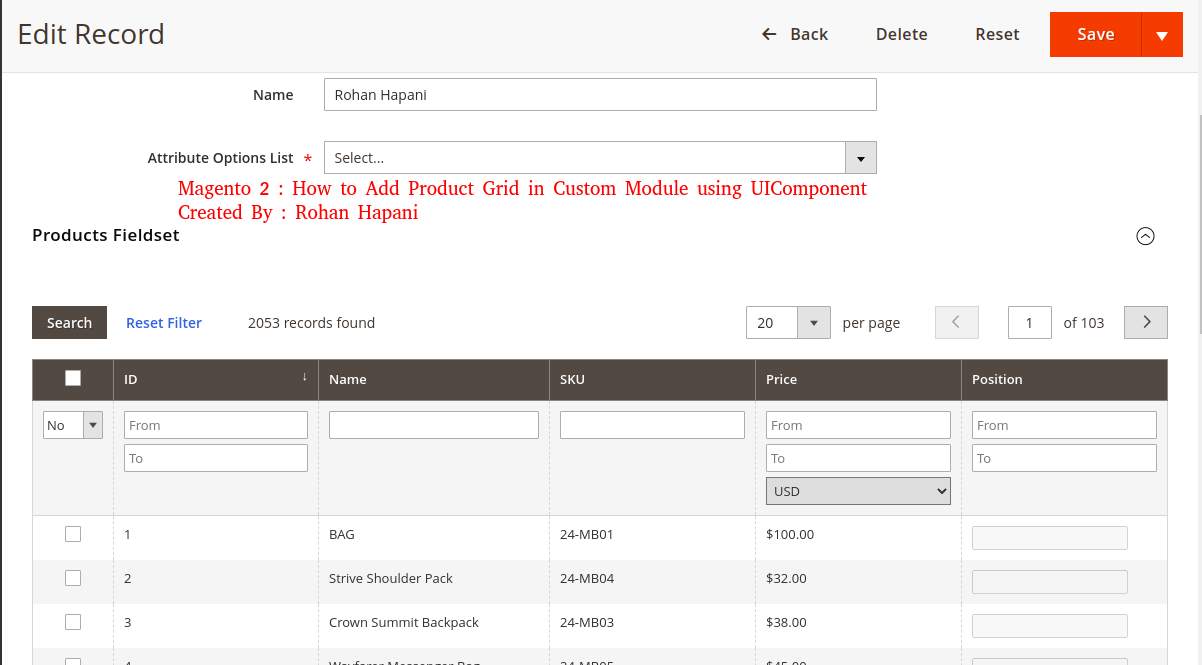
I hope this blog is easy to understand about how to add product grid in custom module using UIComponent in Magento 2. In case, I missed anything or need to add some information, always feel free to leave a comment in this blog, I’ll get back with proper solution.
Stay Safe and Stay Connected !!