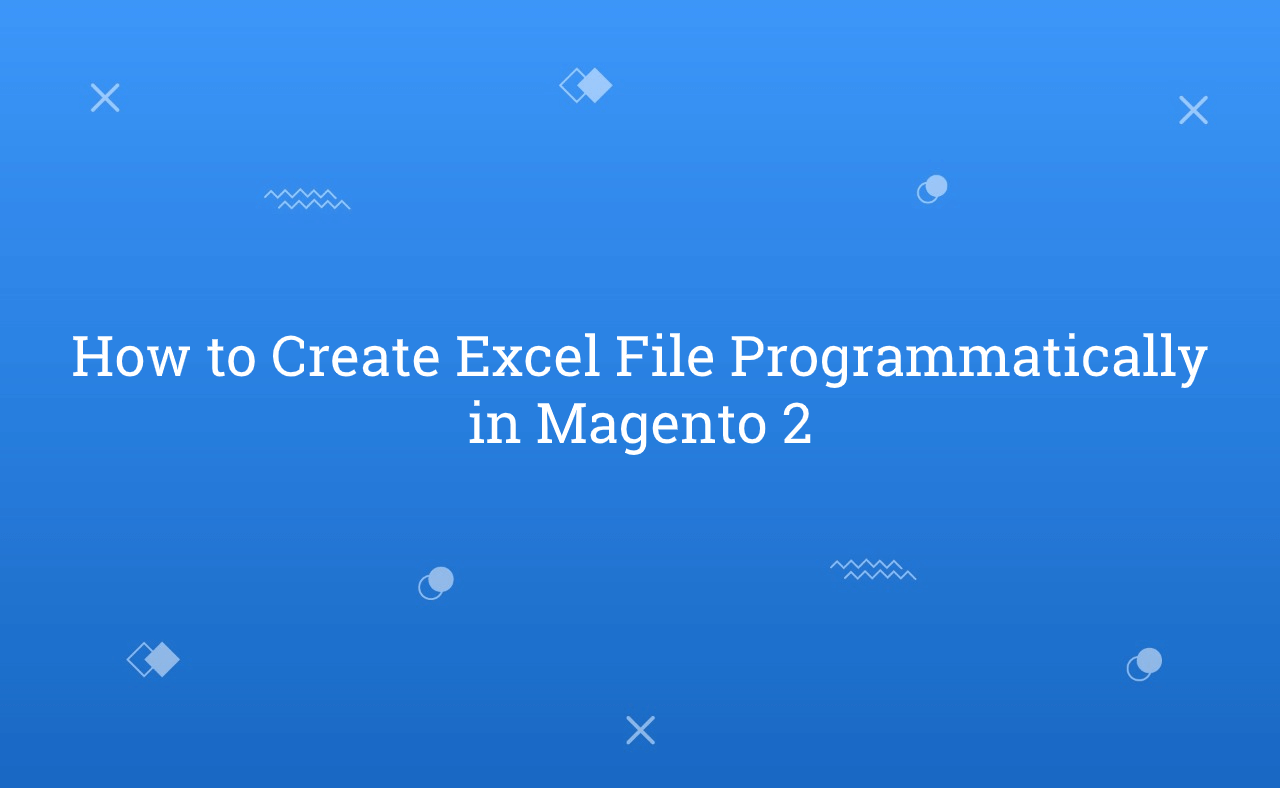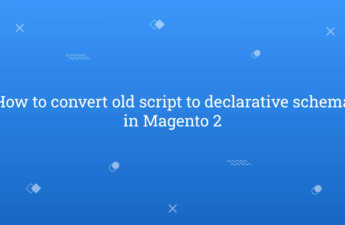In this tutorial, Today I will explain to how to create an excel file and download it programmatically in Magento 2. If we want to develop import export custom collection in excel file then, we need to develop code for add this functionality.
You need to use \Magento\Framework\App\Response\Http\FileFactory this class. Using this, You can create an Excel file and download the file as per Magento standard way.
You may also like this :
- How to Create CSV and Download Programmatically in Magento 2
- How to Download File Programmatically in Magento 2
I added code inside one controller file. You can add in any files where you want to add this code.
1) Let’s assume that you have created a simple module. Now, create the controller to create an Excel file and download it at app/code/RH/Helloworld/Controller/Index/ExportXls.php and paste the below code :
<?php
/**
* Created By : Rohan Hapani
*/
namespace RH\Helloworld\Controller\Index;
use Magento\Framework\App\Filesystem\DirectoryList;
use Magento\Framework\App\ResponseInterface;
class ExportXls extends \Magento\Framework\App\Action\Action
{
/**
* @var \Magento\Framework\App\Response\Http\FileFactory
*/
protected $fileFactory;
/**
* @var \Magento\Catalog\Model\ProductFactory
*/
protected $productFactory;
/**
* @var \Magento\Framework\View\Result\LayoutFactory
*/
protected $resultLayoutFactory;
/**
* @var \Magento\Framework\File\Csv
*/
protected $csvProcessor;
/**
* @var \Magento\Framework\App\Filesystem\DirectoryList
*/
protected $directoryList;
/**
* @param \Magento\Framework\App\Action\Context $context
* @param \Magento\Framework\App\Response\Http\FileFactory $fileFactory
* @param \Magento\Catalog\Model\ProductFactory $productFactory
* @param \Magento\Framework\View\Result\LayoutFactory $resultLayoutFactory
* @param \Magento\Framework\File\Csv $csvProcessor
* @param \Magento\Framework\App\Filesystem\DirectoryList $directoryList
*/
public function __construct(
\Magento\Framework\App\Action\Context $context,
\Magento\Framework\App\Response\Http\FileFactory $fileFactory,
\Magento\Catalog\Model\ProductFactory $productFactory,
\Magento\Framework\View\Result\LayoutFactory $resultLayoutFactory,
\Magento\Framework\File\Csv $csvProcessor,
\Magento\Framework\App\Filesystem\DirectoryList $directoryList
) {
$this->fileFactory = $fileFactory;
$this->productFactory = $productFactory;
$this->resultLayoutFactory = $resultLayoutFactory;
$this->csvProcessor = $csvProcessor;
$this->directoryList = $directoryList;
parent::__construct($context);
}
/**
* Excel File Create and Download
*
* @return ResponseInterface
* @throws \Magento\Framework\Exception\FileSystemException
*/
public function execute()
{
/** Add yout header name here */
$content[] = [
'entity_id' => __('Entity ID'),
'attribute_set_id' => __('Attribute Set ID'),
'type_id' => __('Type ID'),
'sku' => __('Sku'),
'required_options' => __('Required Options'),
'created_at' => __('Created At'),
'updated_at' => __('Updated At'),
];
$resultLayout = $this->resultLayoutFactory->create();
$product = $this->productFactory->create()->getCollection();
$collection = $this->productFactory->create()->getCollection();
$fileName = 'rohan_hapani_excel.xls'; // Add Your CSV File name
$filePath = $this->directoryList->getPath(DirectoryList::MEDIA) . "/" . $fileName;
while ($product = $collection->fetchItem()) {
$content[] = [
$product->getEntityId(),
$product->getAttributeSetId(),
$product->getTypeId(),
$product->getSku(),
$product->getRequiredOptions(),
$product->getCreatedAt(),
$product->getUpdatedAt()
];
}
$this->csvProcessor->setEnclosure('"')->setDelimiter(',')->saveData($filePath, $content);
return $this->fileFactory->create(
$fileName,
[
'type' => "filename",
'value' => $fileName,
'rm' => true, // True => File will be remove from directory after download.
],
DirectoryList::MEDIA,
'text/xls',
null
);
}
}
Now, execute this above controller and the Excel file will be download successfully !! You can develop import & export data in an Excel file by this code also.
That’s it !!!
Output :
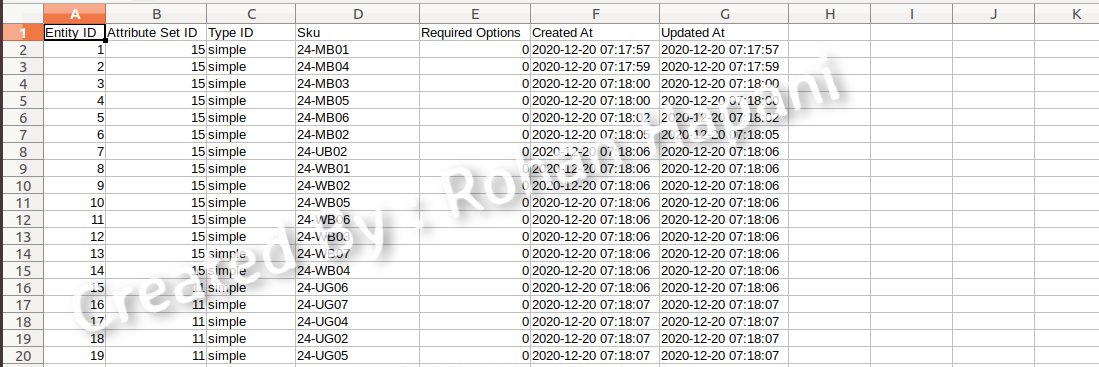
I hope this blog is easy to understand how to create an excel file and download it programmatically in Magento 2. In case, I missed anything or need to add some information, always feel free to leave a comment in this blog, I’ll get back with a proper solution.
Stay Safe and Stay Connected !!